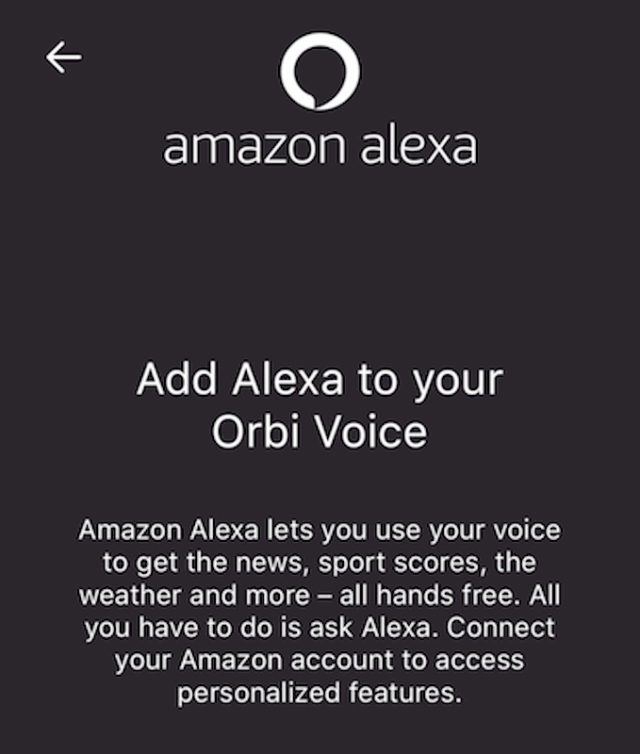Connecting an Orbi RBR750 and RBS40V
Like the Kansas City Chiefs in Super Bowl LV, I was totally helpless against my Tampa Bay Buccaneers aka my Orbi wifi gear. After getting a newer Orbi mesh system (RBR750) for better performance and coverage for the household, I wanted to continue using existing gear like my Orbi Voice (RBS40V). Unfortunately, the two systems are not fully compatible. Fortunately, the primary function I want is to be able to play music on the Harmon Kardon-powered RBS40V and that function is supported.
Here are some notes:
Configure the RBSV40V in extender mode (not Orbi mode). This status is indicated by a blue colored LED ring (white is Orbi mode). Follow these steps to change to extender mode.

Update to the latest firmware if available. But update the firmware using a computer/laptop. First, while connected to the Internet, download the firmware. Then switch network connections, attaching to the NETGEAR_EXT configuration network. Once connected to that wifi, use a web browser and go to https://www.mywifiext.net/ . The NETGEAR_EXT is a separate, private network just to configure the RBS40V. Log in, create a local account and password then proceed to update the firmware using the .chk file you downloaded. After updating, the device automatically restarts.
Download and install the NetGear Nighthawk mobile app to setup and configure the RBS40V. Yeah, it’s really odd but necessary. When going to extender mode, it seems the Nighthawk firmware/OS loads on the device. When in white-ringed Orbi mode, the Orbi firmware/OS loads accordingly. So even though the RBS40V is an Orbi device, it’s in extender mode, needing the Nighthawk app for setup.
With the mobile Nighthawk app, I actually cycled the 40V into Orbi mode then back to extender mode, simply to restart the configuration setup with the latest firmware. Not sure if this is needed.
Reconnect to the NETGEAR_EXT wifi network and even better, disable LTE on your mobile device so that network connectivity is strictly wifi.
Launch the Nighthawk app which should find the RBS40V and initialize the extender setup. Personally, I extended only the 5GHz wifi, skipping the extension of the 2.4 GHz network. Since the 2.4 GHz network is the NETGEAR_EXT wifi, I didn’t want to disrupt that configuration channel.

After several more steps and minutes, the RBS40V was configured in extender mode, and the Nighthawk app prompted me to register with Amazon Alexa. This was actually my main goal since that’s the step that allows Amazon music to stream. After all of this, the RBS40V is connected to Wifi and can play music.