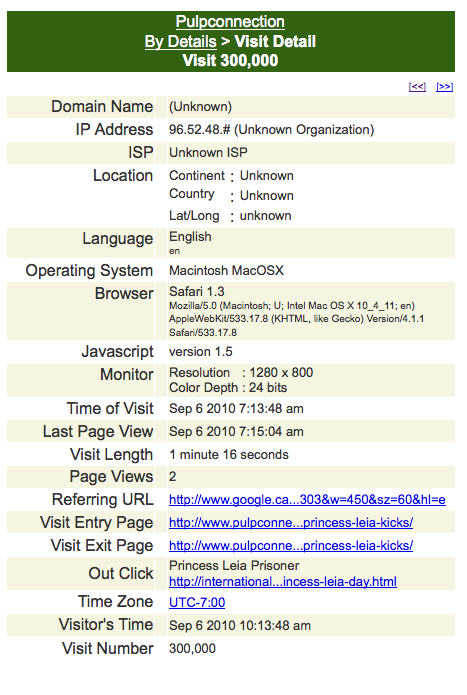Looking for an iPod Touch 2G Armband
Since I seriously think my customized iPod Nano is really, really zapped, I’m looking at using an iPod Touch, 2nd generation, during my runs. The Touch is much bigger than the Nano, and it does support the Nike+ running sensor and the new Nike+ GPS app (sans the GPS part for a Touch).
Now I need to find an armband for running. This Belkin DualFit armband looks okay and has good reviews.
Hmmm, I got my Nano in September 2007 and before that, a Shuffle in August 2005. Now in September 2010, my Nano is flailing. What’s with the months of August and September and faltering iPods?