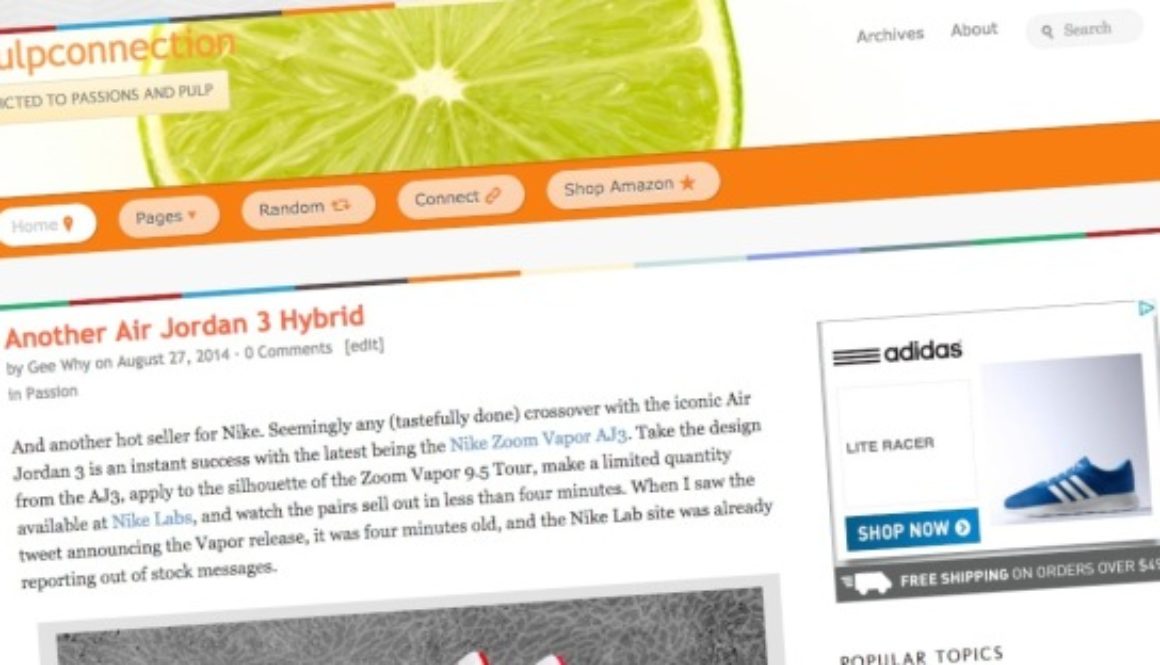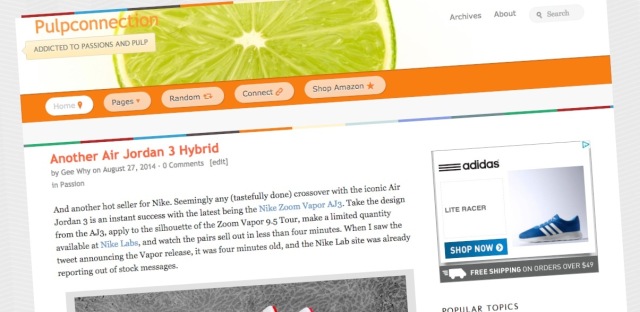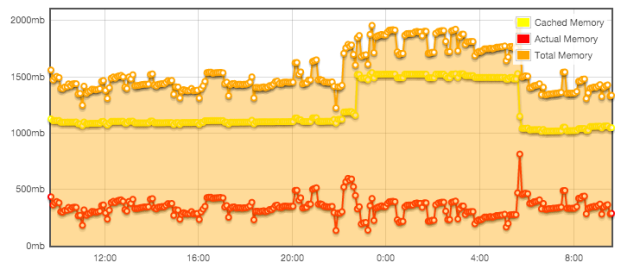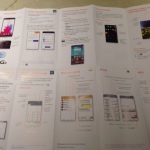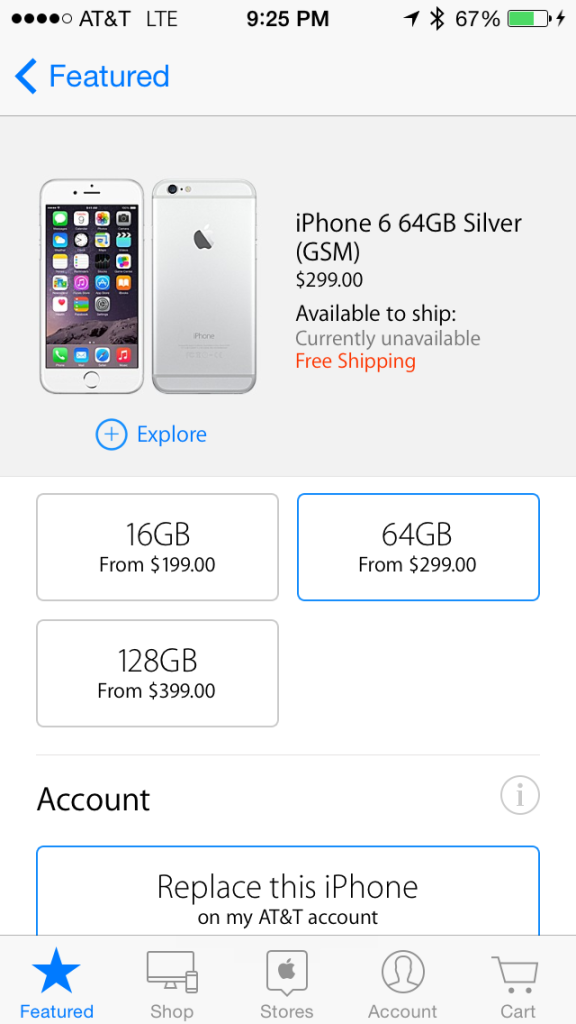Leaning Towards the Spigen iPhone 6 Case
I’m always leery of phone cases that are available before the phones themselves, but if I were to get an iPhone 6 case right away, I’d get the Spigen Neo Hybrid Metal, specifically in Metallic Blue. It looks grippy and stylish enough. My main concern with this case is the back cutout for the Apple logo. I’m thinking gunk and dust can get in via this opening.
Unfortunately, other Neo models without the cutout are available but not in the bright blue. Cost is reasonable though prices do vary depending on colors.