Got My Farmers Supabowzooka Shirt
I got my promotional Supabowzooka Shirt from the Farmers Hawaii and Yelp partnership. How about you?
Much thanks to Farmers Hawaii and their social media crew!

I got my promotional Supabowzooka Shirt from the Farmers Hawaii and Yelp partnership. How about you?
Much thanks to Farmers Hawaii and their social media crew!
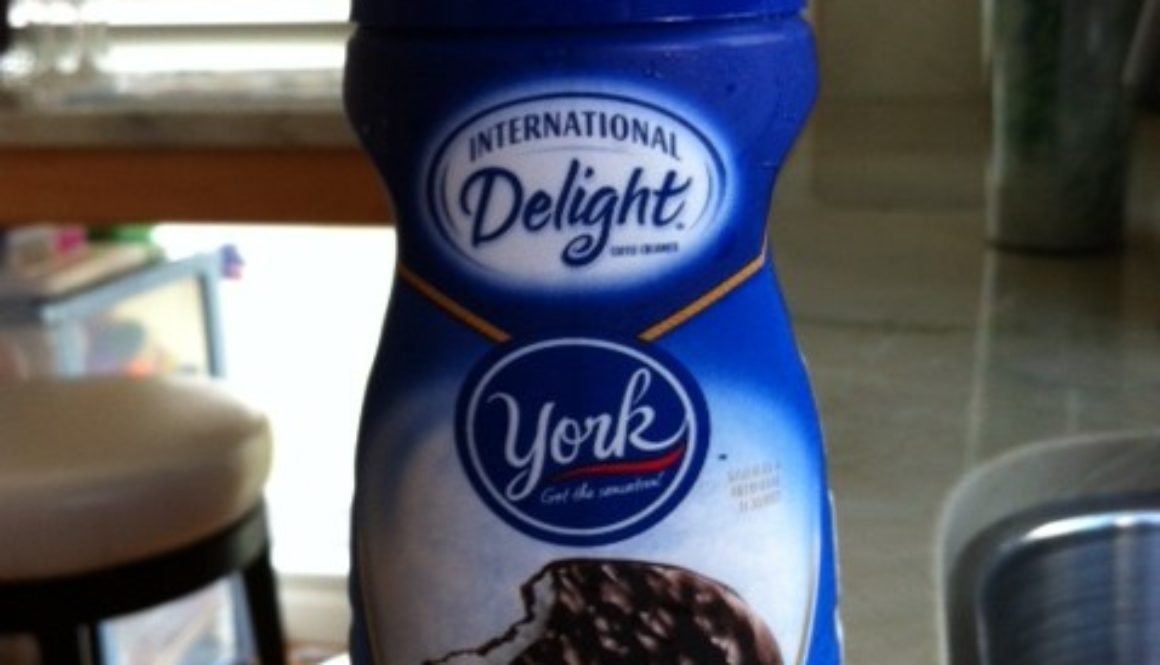
 Historically, I’ve been disappointed with the variety of great sounding creamer flavors from International Delight. The bottle designs and images look great, the flavors sound tasty, but the actual flavors aren’t actually there. Â Never learning and doomed to repeat my mistakes, I tried another new flavor, the York Peppermint Pattie. Yes, this is based off of that round disc of a chocolate-covered mint.
Historically, I’ve been disappointed with the variety of great sounding creamer flavors from International Delight. The bottle designs and images look great, the flavors sound tasty, but the actual flavors aren’t actually there. Â Never learning and doomed to repeat my mistakes, I tried another new flavor, the York Peppermint Pattie. Yes, this is based off of that round disc of a chocolate-covered mint.
International Delight got it right with this one. My perceptions and expectations matched the flavored outcome. Imagine if you melted a York pattie or two into your cup of coffee. Can you taste the subtle mint with that chocolatey tones? Yes, that’s what this creamer tastes like. Usually, I like my coffee on the sweeter side, but with the York Peppermint Pattie creamer, International Delight kept the sweetness appropriately muted.

With the Miami Heat’s championship, there may be a surge in the sales of Spalding basketball shoes. Yes, Spalding makes kicks as displayed by Heat guard Mario Chalmers. He wears the Spalding Splash that looks like this.
So what if DWade who’s endorsed by Team Jordan and LeBron with his own Nike signature line don’t approve of the Spaldings, at $90 these are not exorbitantly priced.
If you’re not wooed by the Splash, then you’ll have to wait for the LeBron X shoe, releasing later this year at a rumored $315!!
Congratulations to the Miami Heat for overcoming the Oklahoma City Thunder in the NBA Finals! What was the secret weapon for the Heat? Was it the play of Mario Chalmers? Was it the three point barrage of Mike Miller and Shane Battier? Could be, but as librarians will point out, it was LeBron James new reading habit that fueled the post season victories.
So if you too want to be successful, you need to read a few books to clear then focus your mind. Here is LeBron’s reading list that earned him his first NBA Championship.
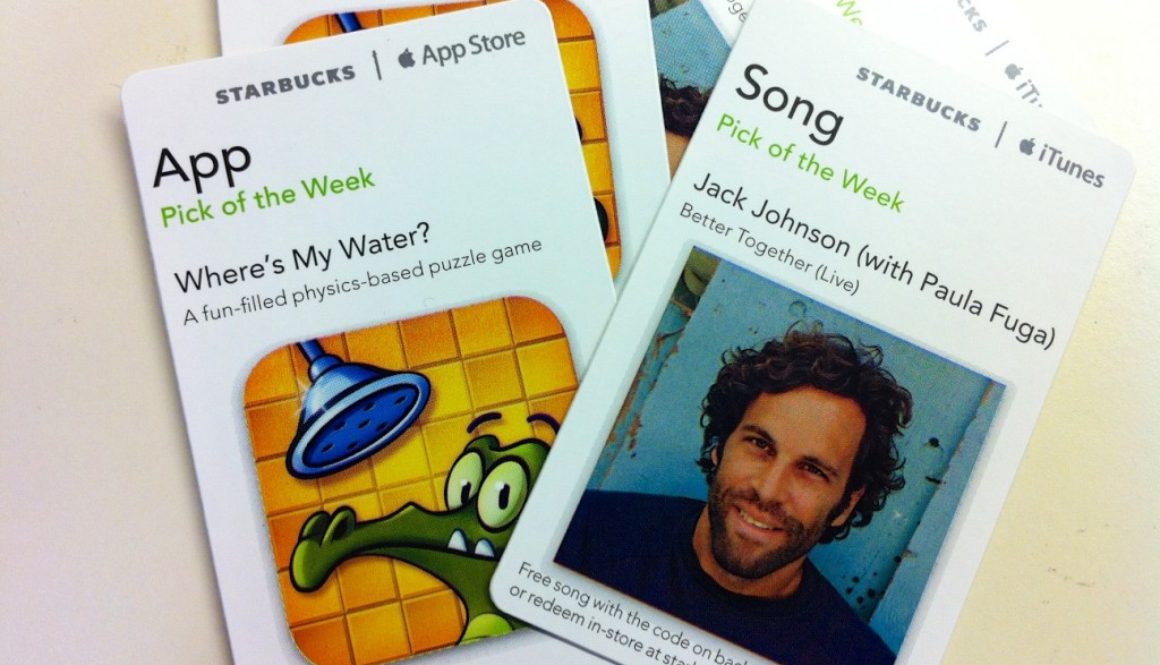

 If you always wanted to get yourself a Hawaii-themed Starbucks Cold Cup, now is the time. At some locations, you can find a BOGO offer on these tumblers. This Buy One Get One deal is good until June 25.
If you always wanted to get yourself a Hawaii-themed Starbucks Cold Cup, now is the time. At some locations, you can find a BOGO offer on these tumblers. This Buy One Get One deal is good until June 25.

Late, but only now did I get these pictures off my iPhone. On Father’s Day, we visited Tiki Island that features new Blaster Boats. These boats are a wee bit zippier, but its water “cannon” can lay the busters down. Can’t you feel that water squirting in your ear?
Besides the festivities, this daddy scored an addition to his wardrobe, a new Apple AirPort Express, and a place to rest his lazy butt.
Hope you had a fun Father’s Day!

I am a pleased Drobo customer since 2009. I have a basic, straightforward setup that has worked flawlessly for years. But… I do admit that despite its endurance, I wish my Drobo would be faster.

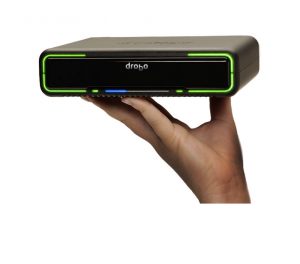
So if you’re in the market for a data storage refresh come this summer, consider the Drobo 5D or Mini, estimated at $850 and $650 respectively. You and your data deserve this.
Have you noticed that Google is making the world a smaller place? Of course, there’s Google the search engine which brings the knowledge of the world to your fingertips. There’s the Google Earth app that lets you virtually travel the world at the touch of your finger. On a more local level, who doesn’t rely on Google Maps to find your way? I don’t know about you, but knowing directions and being able to see locations and their surroundings makes me a more comfortable traveler. With Google Maps with Street View, the global scale minimizes to real views of locations. The world is definitely a smaller place due to Google’s innovations.
Today, Google, along with the City and County of Honolulu, held an event announcing Google’s commitment of making the world more accessible with a focus on Hawaii. With Google Maps cars and Street View trikes, much of Oahu, the Big Island, Kauai, Lanai, Maui, and Molokai have been mapped so viewers can go on virtual tours of the Islands. The event highlighted the addition of many of Hawaii’s top attractions to Street View. Now (or soon enough), you’ll be able to go from your part of the world to Hawaii and check out attractions such as the Hawaii Volcanoes National Park, the Honolulu Zoo, Kualoa Ranch, Sea Life Park, and Waikiki Aquarium. Beyond these popular sites, you can tour resorts, universities, and many, many of our state parks. How’s that for making the world a smaller place?
Mayor Peter Carlisle talked about his vision for a high tech Hawaii and how working with Google is a great partnership. The Mayor was followed by Evan Rapoport, Product Manager for Google Maps Street View who expressed his sentimental joys of returning to Hawaii for this latest Street View initiative.
In Hawaii, residents definitely know what it’s like to live in a “small world,” and it goes something like this… I haven’t been to Hanauma Bay in decades, decades! Not since the 1990’s while in high school. Evan Rapoport is a former Hawaii resident and still owns a home on the Windward side. Before leaving Hawaii to join Google, Evan befriended Phil who happens to be my high school classmate. I hadn’t seen Phil in decades, and guess who’s there at the event? Yep, Phil! So I have Google to thank for this unexpected reunion in this world that’s definitely getting smaller.
Here are more pictures of the Google Street View event at Hanauma Bay.

Update (6/21): Here’s a short video of Evan talking about the expanded features of Google Street View.
Just a quick aside looking for toy dump trucks. This guy is not quite like the original Tonka toys that were indestructible, but according to the reviews, it’s as close as you can get.