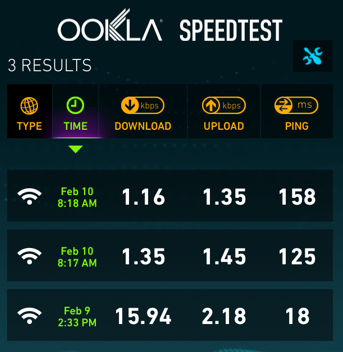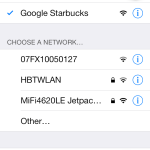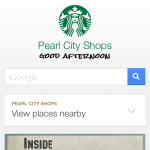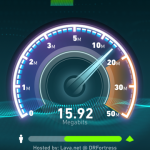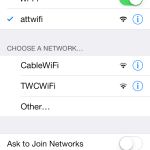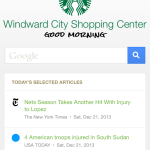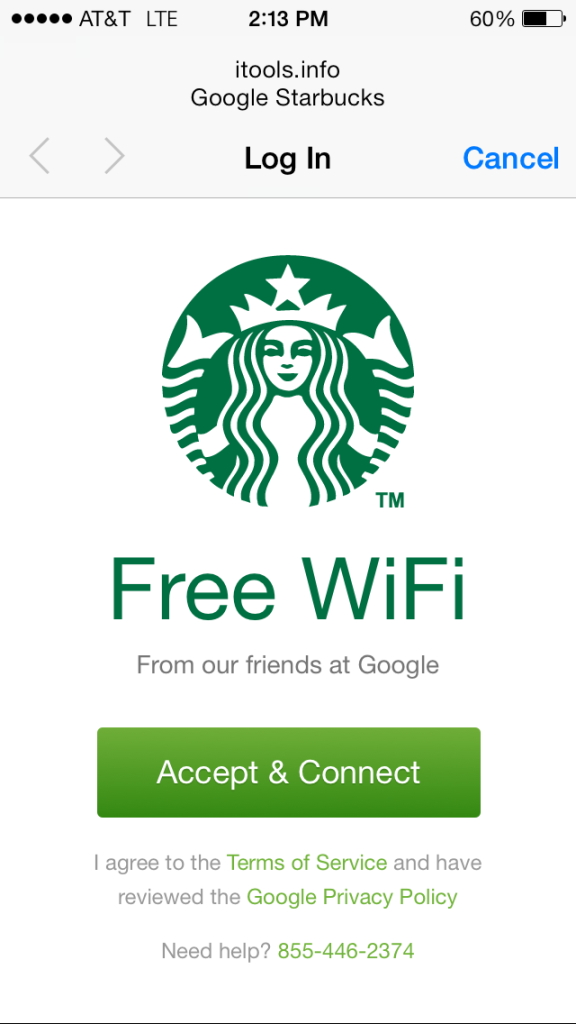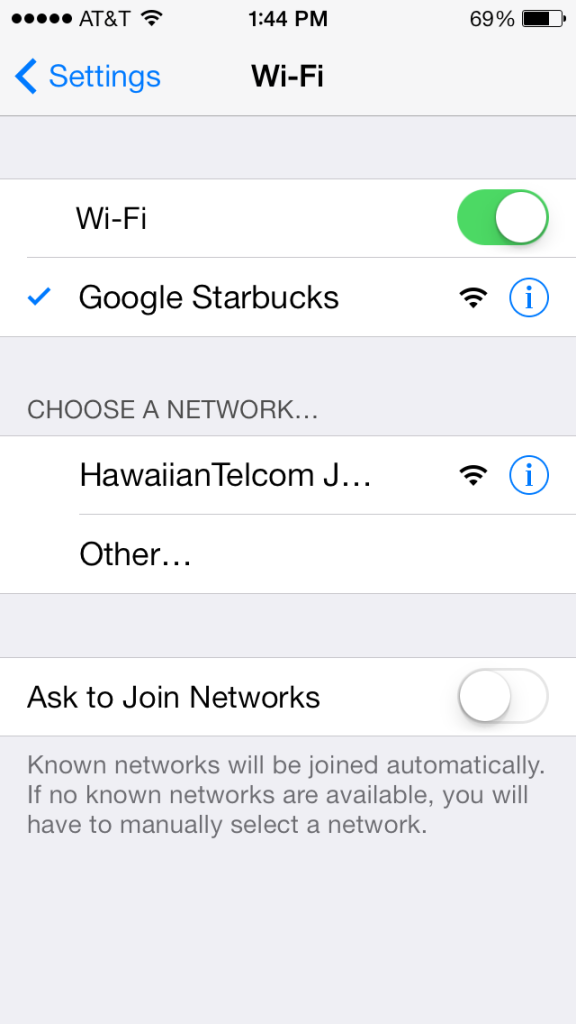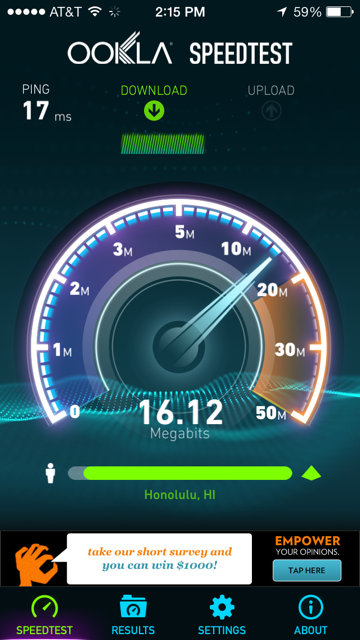Trying Out Orbi’s Mesh Network

Walking the lanes of Costco, I noticed a new pack of Netgear’s Orbi wireless networking devices. Instead of the three-unit pack I had seen previously, Costco carries a two pack (one base and one satellite), and the cost is good, right under $200. While a single Wifi router has been working in my household, speeds have been down and coverage was sufficient.
So far so good with this Orbi setup. Speeds (as measured by Speedtest) have been very good, and configuration was easy (a little too easy). Compared to other NetGear products, configuration of the gear seems too simple. Where’s all the “advanced” settings that I’m used to seeing? I can’t even assign IP addresses to specific devices. The settings must be there, I just gotta do some research. I think the Orbi is a keeper.
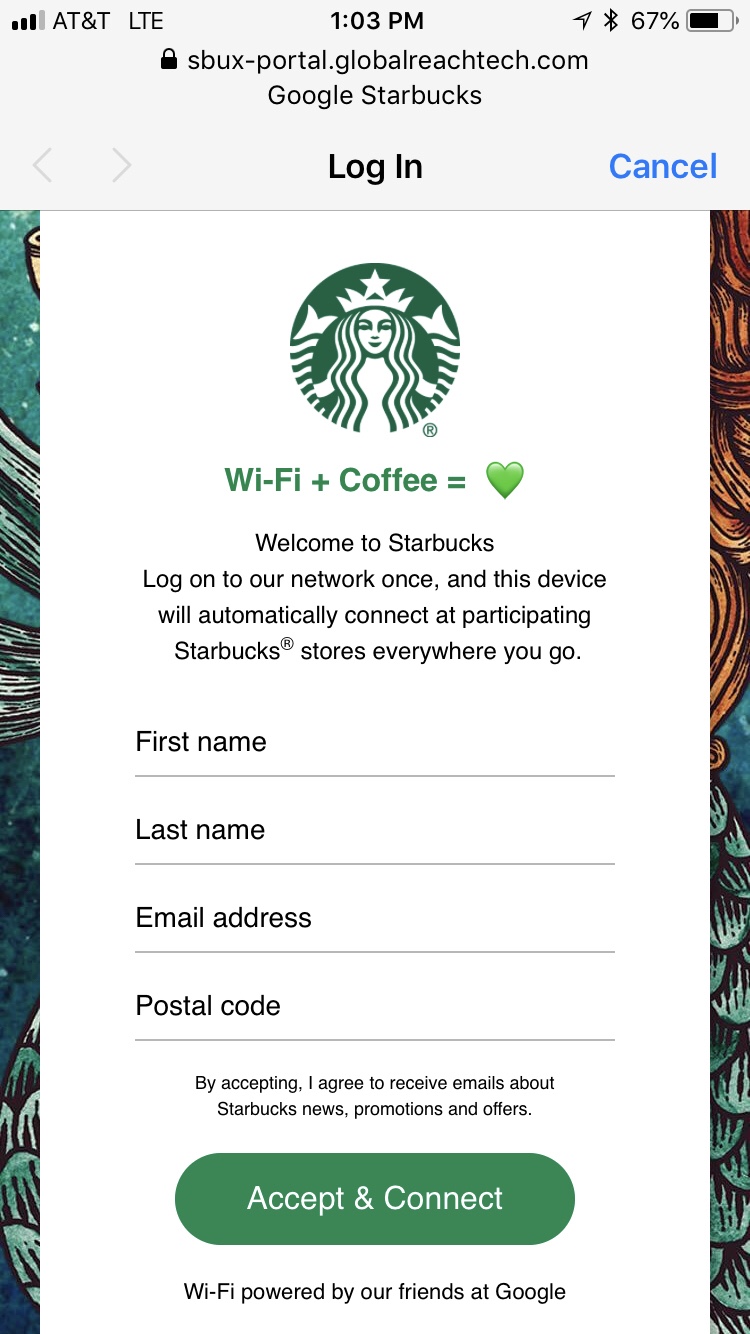

 Next up, a coworker had a TP-Link Nanorouter, the TL-WR802N. This inexpensive, tiny white box is very flexible can can function in many networking scenarios like a traditional wireless router, a hotspot router, a range extender, and as a client (client mode is essentially a wifi bridge). The web interface of the WR802N is very thorough with all the options exposed. It took me an extra try to set up Client mode with a static IP, not the default DHCP setting. But then the WR802N didn’t bridge. I could ping the static IP given to the bridge but could not ping or connect to the bridged device. I tried and tried. I even saw posts online describing similar issues but with a fix in the form of beta firmware. After contacting technical support, I was sent an updated beta firmware the next day. Sadly, this didn’t fix my problem. I’m pretty sure I’m configuring the WR802N correctly also testing DHCP settings and connecting to different wifi networks, but no matter what, I couldn’t connect through the device’s wired Ethernet.
Next up, a coworker had a TP-Link Nanorouter, the TL-WR802N. This inexpensive, tiny white box is very flexible can can function in many networking scenarios like a traditional wireless router, a hotspot router, a range extender, and as a client (client mode is essentially a wifi bridge). The web interface of the WR802N is very thorough with all the options exposed. It took me an extra try to set up Client mode with a static IP, not the default DHCP setting. But then the WR802N didn’t bridge. I could ping the static IP given to the bridge but could not ping or connect to the bridged device. I tried and tried. I even saw posts online describing similar issues but with a fix in the form of beta firmware. After contacting technical support, I was sent an updated beta firmware the next day. Sadly, this didn’t fix my problem. I’m pretty sure I’m configuring the WR802N correctly also testing DHCP settings and connecting to different wifi networks, but no matter what, I couldn’t connect through the device’s wired Ethernet.