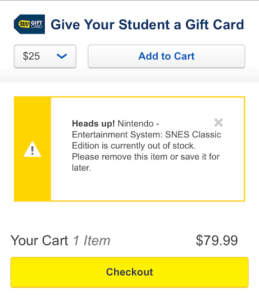Apple TV and Netflix – No Audio
Not exactly sure what happened, but the Netflix app on the 4th generation Apple TV (non 4K) stopped playing audio. I have a feeling there was an update to the Netflix app and the update is implementing digital copy protection. Maybe this could be related to the future inclusion of Dolby Atmos in the 4K version of the Apple TV???
I do have an external receiver connected to a sound bar and speakers. The Apple TV is connected to the TV via HDMI, and I use the optical out of the TV to feed the receiver. All this time, this setup has worked out. As an interim solution, I changed the sound settings of the Apple TV to stereo. It’s good enough for now, but I have a feeling more changes are coming when and if my AV setup is complete. My current (non-HDMI) Dolby surround receiver won’t be able to handle the protected signals so will eventually need replacing.
But I have read up on HDMI ARC (Audio Return Channel) to see if this will fix things.

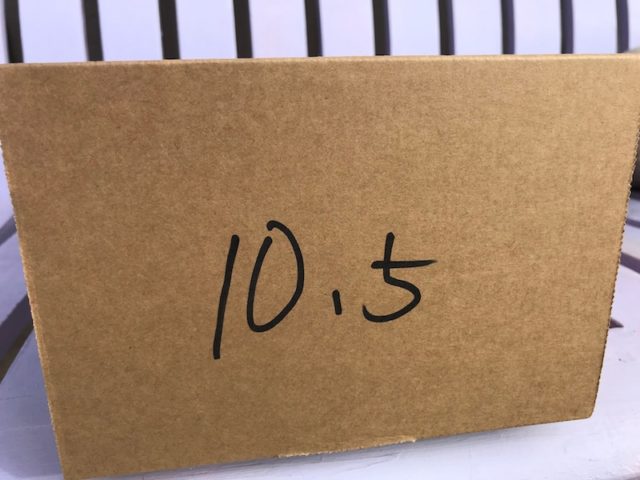
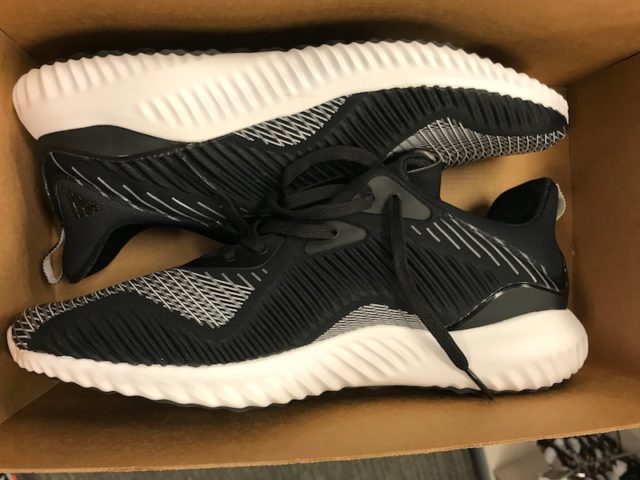

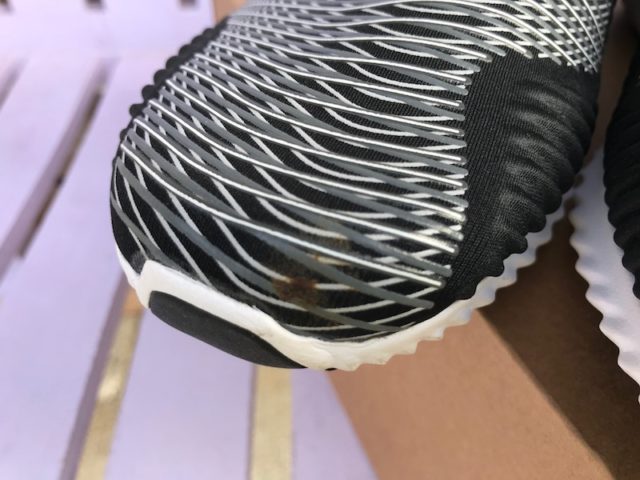


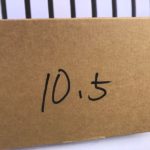









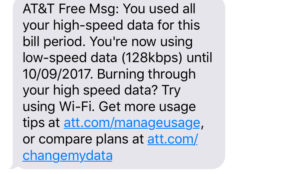

 Next up, a coworker had a TP-Link Nanorouter, the TL-WR802N. This inexpensive, tiny white box is very flexible can can function in many networking scenarios like a traditional wireless router, a hotspot router, a range extender, and as a client (client mode is essentially a wifi bridge). The web interface of the WR802N is very thorough with all the options exposed. It took me an extra try to set up Client mode with a static IP, not the default DHCP setting. But then the WR802N didn’t bridge. I could ping the static IP given to the bridge but could not ping or connect to the bridged device. I tried and tried. I even saw posts online describing similar issues but with a fix in the form of beta firmware. After contacting technical support, I was sent an updated beta firmware the next day. Sadly, this didn’t fix my problem. I’m pretty sure I’m configuring the WR802N correctly also testing DHCP settings and connecting to different wifi networks, but no matter what, I couldn’t connect through the device’s wired Ethernet.
Next up, a coworker had a TP-Link Nanorouter, the TL-WR802N. This inexpensive, tiny white box is very flexible can can function in many networking scenarios like a traditional wireless router, a hotspot router, a range extender, and as a client (client mode is essentially a wifi bridge). The web interface of the WR802N is very thorough with all the options exposed. It took me an extra try to set up Client mode with a static IP, not the default DHCP setting. But then the WR802N didn’t bridge. I could ping the static IP given to the bridge but could not ping or connect to the bridged device. I tried and tried. I even saw posts online describing similar issues but with a fix in the form of beta firmware. After contacting technical support, I was sent an updated beta firmware the next day. Sadly, this didn’t fix my problem. I’m pretty sure I’m configuring the WR802N correctly also testing DHCP settings and connecting to different wifi networks, but no matter what, I couldn’t connect through the device’s wired Ethernet.