iPhone 7 Migration: Apple Trusted Device
While moving to a new iPhone, don’t forget to make this new phone a trusted device with Apple. By doing so, whenever you’re prompted to provide a security code, your new iPhone 7 is one of the choices to receive this security challenge. If you don’t make this update, then your security challenge will most likely go to your old iPhone that you probably don’t have with you.
Go to Apple ID to manage trusted devices. Check under Account – Security and look at Trusted Devices. Verify devices as needed or remove devices that are no longer valid.

 While
While 















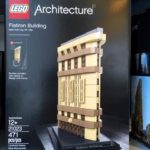



































 The display of the Apple Watch is clear and crisp if not tiny. Looking at watch faces and well-designed activity monitors is fine. But trying to use Maps is too difficult for aged eyes. I guess the point is to use audio or haptic feedback to guide your directions.
The display of the Apple Watch is clear and crisp if not tiny. Looking at watch faces and well-designed activity monitors is fine. But trying to use Maps is too difficult for aged eyes. I guess the point is to use audio or haptic feedback to guide your directions.
 Now, here comes the Apple Watch. At the low end price point of $349/$399, the Apple Watch is cost comparable to the first iPod, going for $399 for a 5GB model. With its functionality and growth potential, how can I not get the Apple Watch?
Now, here comes the Apple Watch. At the low end price point of $349/$399, the Apple Watch is cost comparable to the first iPod, going for $399 for a 5GB model. With its functionality and growth potential, how can I not get the Apple Watch?

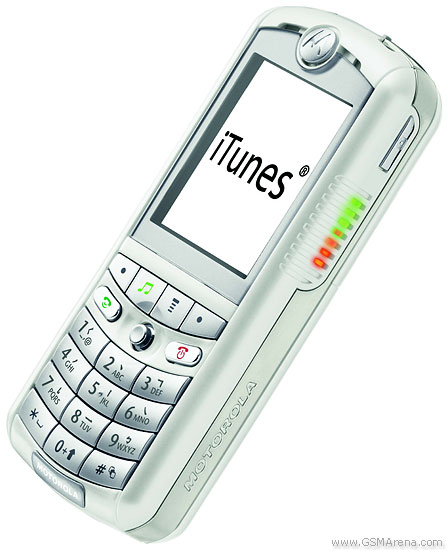 The one aspect of CarPlay that I found underwhelming is its overall implementation, or really, lack thereof. CarPlay seems like a literal translation of iOS from your phone to your car’s in-dash display. While there are some changes to the user interface to accommodate the attention of drivers, it still looks like and feels a lot like iOS.
The one aspect of CarPlay that I found underwhelming is its overall implementation, or really, lack thereof. CarPlay seems like a literal translation of iOS from your phone to your car’s in-dash display. While there are some changes to the user interface to accommodate the attention of drivers, it still looks like and feels a lot like iOS.